All SpamWall Systems with the exception of the base SpamWall Lite edition have access to advanced Content Filtering controls which will allow the SpamWall admin to have greater control over some aspects of how the system deals with specific types of email content and behaviors.
This feature is beneficial in particular where email traffic being handled by the system is significantly different in type and content due for instance to a certain type of industry or client base being served.
If the Content Filtering controls are available on your SpamWall you will see a button named "Content Filtering" in the left hand side menu.
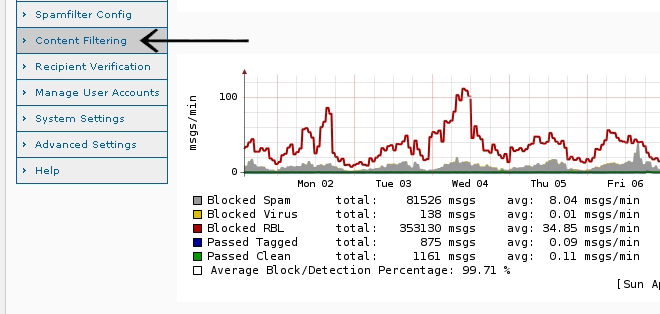
Foreign Character Blocking
Under some circumstances the SpamWall admin may decide that emails which in certain "foreign" languages should be blocked by the system, these usually being non-Western character set languages that also are more commonly associated with Spam/UCE and other unwanted email. The Russian/Foreign Character Blocking option available on the Content Filtering screen provides this capability.
Enabling the Russian Character Blocking option will result in most Russian character emails using the "koi8-r" character encoding being blocked by the system. The Foreign Character Blocking if enabled will result in both Russian/koi8-r and other Cyrillic language (Russian, Bulgarian, Serbian Cyrillic and others using Windows-1251 character encoding) as well as most East Asian languages (Chinese, Japanese, and Korean) being blocked by the system. Messages blocked by the Russian/Foreign Character Blocking options are not completely rejected but rather are sent to the Spam quarantine so they can be recovered if necessary.
To enable either Russian and/or Foreign Character Blocking choose the "Enabled" option and then select the "Update Character Blocking" button to change the setting from the default (disabled).
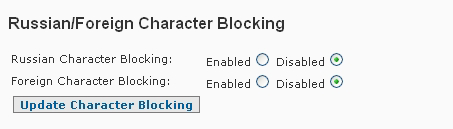
Bulk Email Blocking
In addition to Spam, other types of "bulk" email while not necessarily being of the type and content that would generally be considered as obvious Spam may be deemed as being unwanted the SpamWall admin under some circumstances. The bulk email blocking control can be enabled to help deal with these sort of emails. Email falling under this category would generally be the more pervasive (widely distributed and frequently received) advertising and commercial email campaigns carried out by email marketers of various types and sizes relating to numerous promoted products and services. This would include such things as credit report, personal loans, life insurance and foreign language course offers and business or money making opportunity related offers and newsletters which while being legitimate and complying with relevant email marketing related laws and rules (CAN-SPAM etc) may still be seen as being a nuisance by some and as such the SpamWall admin may decide to enable the bulk email blocking feature for this reason.
It should be noted that the Bulk Email Blocking feature can potentially block legitimate and wanted bulk type email so if this option is enabled by the admin the email users may need to be informed that it might be necessary to whitelist some senders which could potentially fall under the "bulk" category in particular some financial and business opportunity related newsletters. To enable Bulk Email Blocking choose the "Enabled" option and click on the "Update Bulk Email Blocking" button to update the setting. You will presented with a warning message saying that enabling the Bulk Email Blocking can potentially result in the blocking of some legitimate email and asked to confirm the action before proceeding.
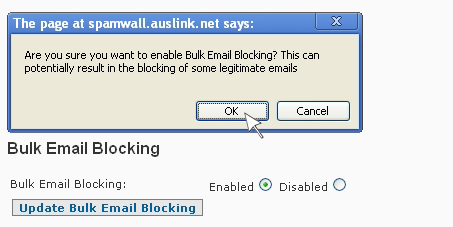
It should be noted that while the Bulk Email Blocking feature may potentially result in the blocking of some legitimate bulk or commercial advertising type email the block is a "soft" one which means that any emails blocked by the Bulk Email Filter will be sent to the quarantine where they can be retrieved and the sender whitelisted if appropriate.
Subject / Content Blocking & Whitelisting
Other available content filtering options include the ability to block or whitelist email messages based on either subject line or body content keywords or URI's (domains or host names) contained in the messages.
The whitelisting of subject and/or body content keywords can be useful in cases where particular keywords, perhaps specific to a type of business or industry, are an indication that an email message is legitimate.
As an example, in cases where a particular industry or product is concerned, it may be necessary to offset the scores and associated filtering behavior applied to what may normally be negative keywords such as "Viagra" if users having their email processed by the system are involved in the medical or pharmaceutical industry and messages received by these users may occasionally contain references to products which are also often found in Spam.
Another use for the subject or content whitelisting might be to set up a "secret pass" type arrangement where trusted senders can be informed that to ensure their message will be passed by the system they should include a certain keyword or phrase in the message which again provides a sort of "secret pass" which will tell the system to automatically pass and deliver messages from senders whose emails contain these specified subject or message body keyword or phrase references.
To block or whitelist subject keywords simply enter the desired keywords or phrases in the Blocked Subject Keywords or Whitelisted Subject Keywords boxes and select the "Add" button.
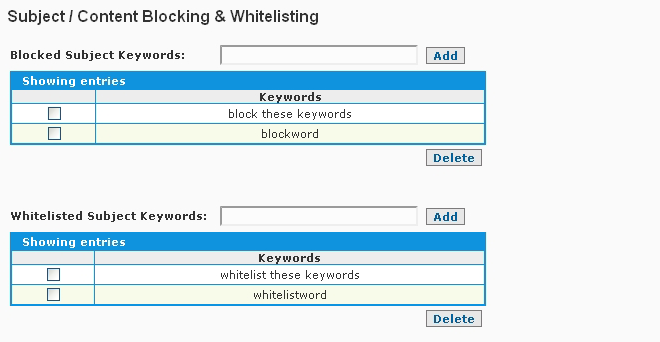
To block or whitelist message body content keywords simply enter the desired keywords or phrases in the Blocked Message Keywords or Whitelisted Message Keywords boxes and select the "Add" button.
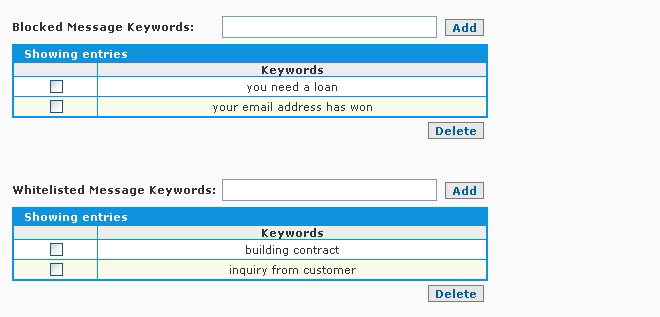
Note that while practically any word or phrase of any length should be able to be safely used for Subject and Message Content Blocking and Whitelisting purposes in general the admin should be careful to minimize the use of "special" or non-standard characters due to the possibility of unexpected filtering behavior results.
URI/Domain Exemptions
In some cases it might be necessary to whitelist or "exempt" a certain domains or URI's which may otherwise lead to adverse score weighting against messages containing references to them, usually due to the domain or URI being contained in one of the major domain blacklists and therefore considered as being associated with a Spam source. This might be the case with certain types of "shared" hosting, URL shortening and social media related domains which are often used to host landing pages and sites referenced in Spam campaigns. While it's not necessarily recommended to whitelist these sorts of domains or URI's the URI/Domain Exemptions feature does provide this option if necessary.
To exempt URI's and domains from adversely affecting the score weightings of messages containing references to them simply enter the URI or domain in the "URI/Domain Exemptions" box and select the "Add" button.
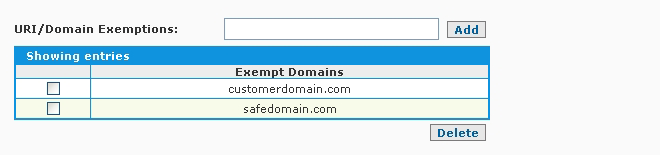
The Subject / Content Blocking & Whitelisting and URI/Domain Exemptions capabilities are generally considered to be features for advanced system administrators and should be used with care accordingly.
 Recipient Verification
Recipient Verification