The Quarantine Summary screen for the main SpamWall administrator or "admin" user will relate to the quarantined email for the entire system and all email users, domains and email addresses handled by the system.
The Domain Admin level administrators, (available on the SpamWall ISP/Webhost and Enterprise edition systems) will see Quarantine Summary information related to email for their domain only on login.
The individual email users who have been allocated with a control panel login account will see Quarantine Summary information relating to quarantined email for their email address only.
Quarantined email is retained on the system for a period of to 30 days by default although this period can be alternatively set at 7, 14 or 21 days by the SpamWall admin in the System Settings screen.
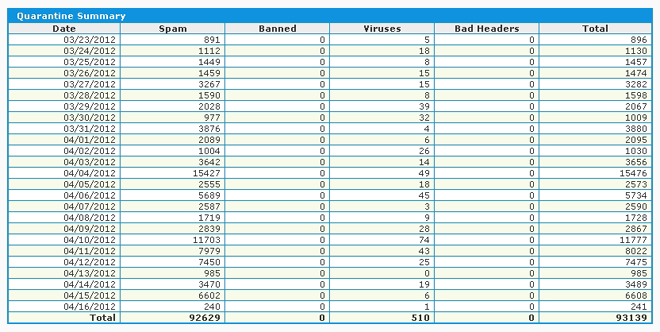
How to view and manage quarantined email is covered in the System Quarantine section of this guide.
 System Quarantine
System Quarantine