The System Whitelist screen is where the SpamWall admin can configure the system to accept and pass without any additional Spam filtering or processing email messages from any specified email address or domain.
A "whitelisted" email address or domain is an address or domain from which email is always accepted regardless of how it scores with respect to Spam/UCE or other undesirable content.
To configure your SpamWall system to whitelist and accept email from a given email address or domain simply add the email addresses or domains in the box provided in the System Whitelist screen, one entry per line as shown in the following illustration and select the "Add Entries" button.
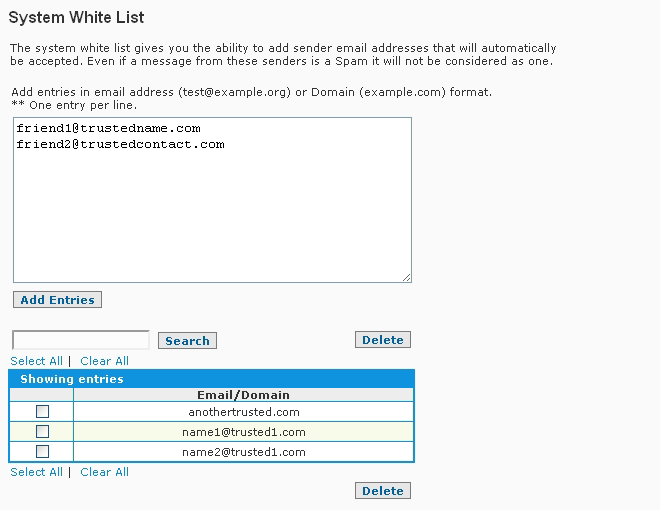
The whitelisted email addresses and domains will appear on the screen below where they can be deleted if necessary by selecting the check box next to the entry you wish to delete and then hitting the "Delete" button. There is also a search function which will allow you to search for entries in the System Whitelist either by specifying a full or partial email address or domain.
Additions to the system whitelist require a restart of the main scanning engine so it may take a few seconds for the screen to reload.
An important thing to note is that whitelisting (and blacklisting) on systems such as the SpamWall is based on what is known as the "envelope sender" which would be the real sender address and this can be different from the "Reply to" or "From" sender seen in an actual email message. This would be because anyone can use or "forge" any email address or domain in the "Reply to" or "From" field in their email client, which can in many email clients be specified as anything genuine or not, but it is more difficult for Spammers to forge the email address associated with the envelope sender.
The envelope sender is usually easy to find in the email header by looking for the "envelope-from" reference.
This would be an example:
Return-Path: <name@domain.com>
Received: from example.com (example.com [192.168.173.200])
by example.com (8.14.5/8.13.4) with ESMTP id p6SFs52o080567
for <username@example.com>; Thu, 29 Mar 2012 15:54:11 GMT
(envelope-from name@domain.com) <<---------- THIS IS THE ENVELOPE SENDER ADDRESS
It's important to be careful when whitelisting entire domains, in particular the domains of the "free email" service providers such as Hotmail.com, Yahoo.com, Gmail.com etc as this can potentially leave your system open to abusive email traffic from these sources.
 System Blacklist
System Blacklist