The SpamWall Spam Firewall is a hosted email gateway appliance incorporating a comprehensive Spam and Virus filtering solution that ensures email arriving at your mail server and network is Spam and Virus free.
The SpamWall is positioned "in front" of your existing email server at the network perimeter level, effectively providing complete email protection before unwanted or potentially dangerous and costly email reaches your network or mail server.
By following the Quick Start Setup Guide you can be up and running with your SpamWall is as little as 5 minutes.
Only a small amount of initial configuration is necessary for the SpamWall to immediately start working to block and filter up to 98% of all Spam/UCE and Virus infected emails using it's default "out of the box" settings alone.
Administration of the SpamWall system is carried out via an easy to use web interface control panel which provides access to all management features with 3 levels of access.
Control Panel Features
- System Configuration & Setup
- Graphical Email Statistics
- Quarantine Management
- Mail Log Search & Display
- Mail Queue Management
- IP/Domain/Email White & Blacklists
- Spamfilter Configuration Options
- RBL/Blacklist Activation Settings
- Custom Content Filtering Options
- User Account Management
- Mail Queue Management
- Mail Log Reporting & Analysis
- Quarantine Reminders & Digests
- User Account Linking Options
- Recipient Verification Settings
- System Settings & Customization
- Domain Owner/Admin Accounts
- Email User Login Accounts
- User Self-Signup Capability
- Automatic Account Creation
- White Label / Rebranding Options
|
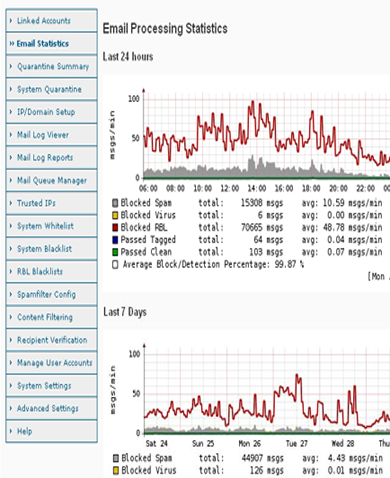 |
The SpamWall control panel interface will be available for login to all users who have a valid login access account set up on the system at either of the following URL's:
http://spamwall.yourdomain.com/login/index.php
http://your_systems_ip_address/login/index.php
The SpamWall control panel is compatible with most popular web browsers including Internet Explorer, Firefox, Chrome, Opera and Safari and most popular handheld devices such as the iPhone and iPad as well as related operating systems such as Android. In general Internet Explorer, Chrome or Firefox or Safari are recommended as the best web browsers for use with the SpamWall control panel. A number of different languages including English, Spanish, French, Italian, Danish, German, Dutch and Portuguese are available for selection from the login screen.
Multi Level Account Access
The SpamWall systems offer multi level access to control panel features with the main SpamWall administrator having complete control over all features and services available on the system.
Other levels of access including Domain Administrator Accounts offer domain owner/admins a high level of access and control over features and services for all users at their domain.
SpamWall Administrator
The main SpamWall administrator or "admin" user has complete administrative control panel access to all features and services on the system including the ability to view and manage all quarantined email, Spam filtering behaviors, user account creation and management, access to system mail logs, email reporting and statistics in addition to many other advanced features. The control panel interface can be customized and rebranded with your own logo which will replace the generic "Anti-Spam Firewall" logo if desired.
Domain Owners/Admins
The "domain level" administrators, available on the SpamWall ISP/Webhost and Enterprise edition systems, will be able to view and manage quarantined email and other features and settings for all email addresses and users at their domain, including the ability to set up login accounts, control Spam filtering behaviors, view mail logs and rebrand the system with their own logo if desired.
The Linked Accounts feature available on the SpamWall systems allows domain administrators to log directly into and access all functions of any user accounts set up under their domain. Domain admin account linking is also available for domain owners/admins who have more than one domain supported by the system providing a "single sign on" type arrangement which provides easy access to management functions for all domains with login to only one account required.
Individual Email Users
Individual email users who have been allocated with a control panel login account are able to view and manage all quarantined email, Spam scoring and whitelist/blacklist settings for their email address as well as set and maintain their own quarantine reminder & digest settings if this feature has been activated by the admin.
With the SpamWall Spam Firewall you will be able to offer a comprehensive and flexible Spam and Virus filtering and management solution to your clients and email users with a high degree of access and control over related features by users at all levels.
Information on how you can be up and running with your SpamWall system in as little as 5 minutes.is covered in the Quick Start Setup Guide section of this manual.
 Quick Start Setup Guide
Quick Start Setup Guide