The main SpamWall administrator or "admin" user will be able to access and manage quarantined email for all domains and users having their email processed by the system via the "System Quarantine" link in the control panel menu bar. Note that the quarantine access link in the menu for the Domain Admin and individual email account users having a control panel login account on the system is alternatively named "My Quarantine"
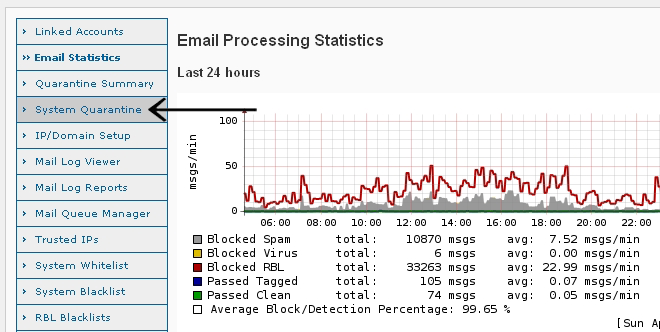
Email messages which have been detected by the SpamWall as being over the "Action/Kill Level:" as specified in the Spamfilter Config screen of the control panel for either the main system by the SpamWall admin or at the domain admin or user level for their accounts as applicable will be sent to the quarantine.
Depending on the Action/Kill Level: set on your SpamWall system email messages that have been scored and detected as being above this level are highly likely to be Spam with only a very small probability of being legitimate emails.
As no system can tell with 100% certainty whether some types of email messages are Spam or not a quarantine system is required in the unlikely event that a legitimate email message may have been inadvertently detected as being Spam/UCE and directed to the quarantine
By accessing the quarantine either the main SpamWall administrator, the domain level admins, or the individual email users (if they have been allocated with a login account) are able to view email messages that the system has quarantined for their user account or system access level. If necessary any legitimate email message that may have been inadvertently directed to the quarantine can be "released" and delivered to the original intended recipient.
A comprehensive quarantine search function allows the administrator to search the system quarantine using a number of criteria including various "To". "From" and "Subject" parameters.
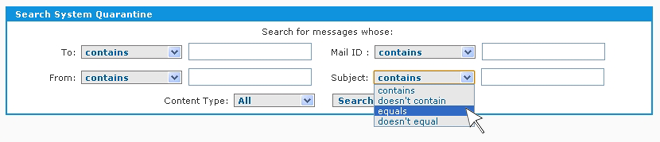
The first 30 messages in the quarantine are displayed when an individual email account user or domain admin user accesses the "My Quarantine" link their control panel however when the main SpamWall administrator accesses the Site Quarantine link the search box only is initially displayed so as not to impose unnecessary load on the system database.
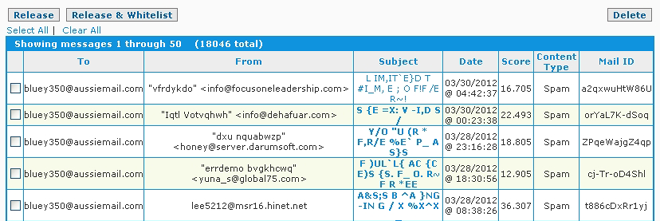
Each quarantined message is accessible in it's entirety by selecting the message in the display output.
The full contents of an email message is viewable by selecting the "View Original" link and the full email headers for any message can be displayed by selecting the "Toggle Headers" link.
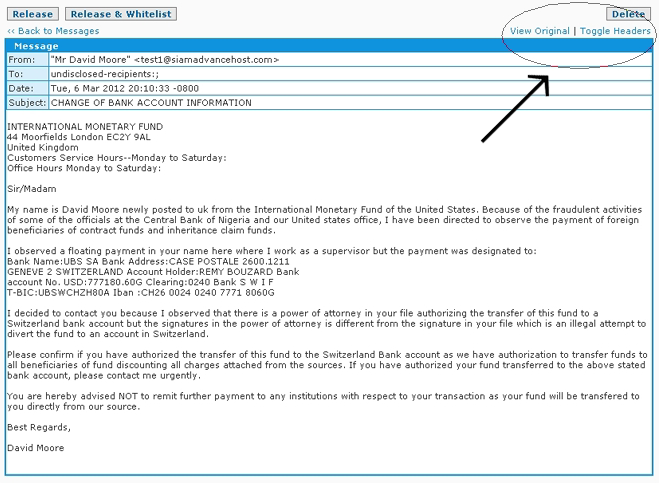
If necessary the SpamWall administrator, domain admins or individual email users can release a message from the quarantine and also whitelist the sender at the same time if desired by using the "Release" or "Release and Whitelist" buttons either from the quarantine display output or individual message window.
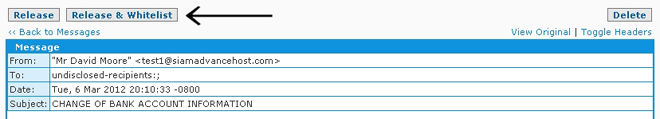
Messages can also be deleted from the quarantine by all users with the "Delete" button used to delete a single message or otherwise all messages in the quarantine can be deleted if desired by using the "Delete All" button from the main quarantine display screen.
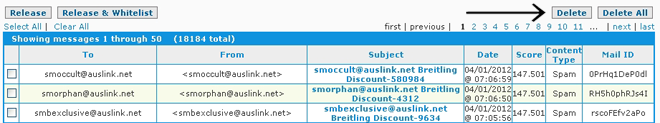
All quarantined messages will be stored on the system for up to 30 days. The main SpamWall administrator is able to this modify this value in the System Settings screen of the control panel.
The system will store all quarantined Spam/Virus emails for all users whether a user account exists or is added for a given email address or account so users can be added at any time and their stored quarantined email that is less than 30 days old will still be available on the system when they log in.
 IP/Domain Setup
IP/Domain Setup