In addition to domain admin accounts the SpamWall ISP/Webhost and Enterprise edition systems are able to support reseller accounts whereby domain admins can be allocated with reseller capabilities that allow them to set up and manage other domain admin accounts under their own. The number of accounts able to be set up by the reseller enabled domain admins can be specified and changed as necessary by the main SpamWall admin.
Reseller Account Setup
If the domain admin account creation ability is available on your SpamWall system in the Manage User Accounts screen you will see a function button available named "Add Domain Admin".
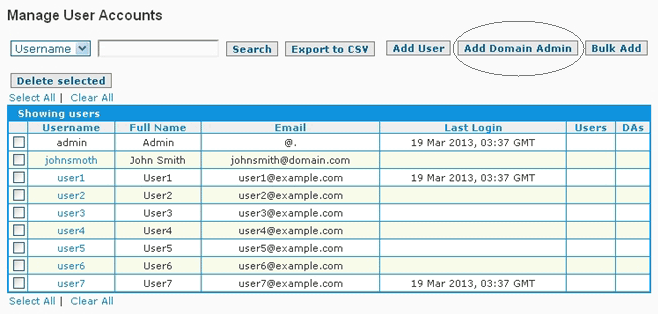
After selecting the Add Domain Admin button you will be presented with the Domain Admin Account Setup screen. This screen will allow you to specify the details associated with the new domain admin account as well as other parameters such as how many users the domain admin may set up under their own account.
If the reseller level domain admin account capability is available on your SpamWall there will be a "Reseller" checkbox to enable the reseller capability for the account as well as a "Reseller Max" field that will allow you to specify how many domain admin accounts the reseller enabled domain admin will be able to set up under their own account. There will also be fields available to specify the domain to be associated with the account as well as it's destination email server IP address or host name and port.
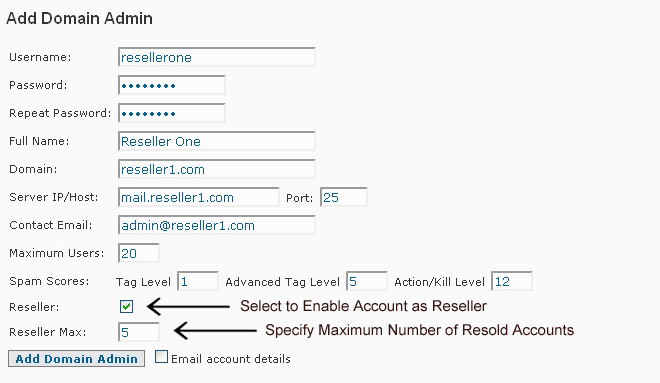
In the above example the "resellerone" account has been enabled as a reseller and will be allowed to set up and manage a maximum of 5 other domain admin accounts under their own as specified in the "Reseller Max" field
SpamWall systems that have the reseller account capabilities available are also able to set up the destination email server IP/Host and Port parameters via the Add Domain Admin screen. On other systems this is a separate function carried out via the IP/Domain Setup screen. This can serve as "quick add" feature that allows the setup of the IP/Domain related parameters at the same time a domain admin account is set up without having to carry out this action separately via the IP/Domain Setup screen.
Resold (Domain Admin) Account Setup
Domain admin accounts that have been enabled as resellers are able to set up and manage other domain admin accounts under their own up to the maximum number of accounts specified by the main SpamWall admin.
These reseller enabled accounts will have access to a similar Add Domain Admin button and associated screen via the Manage User Accounts screen of their control panel. The Add Domain Admin screen also allows the setup of the destination email server IP/Host and Port parameters for a domain admin account which can also be modified if necessary under the IP/Domain Setup screen.
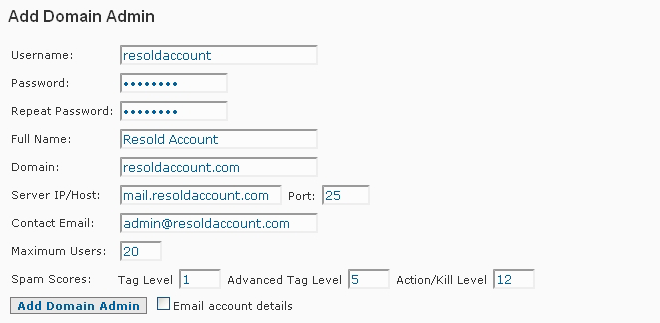
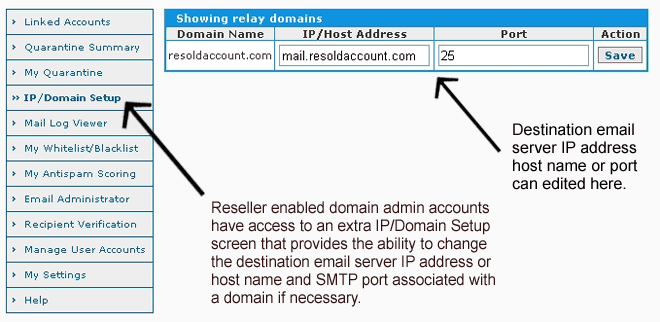
Domain admin accounts set up by the reseller enabled domain admins will be automatically available for direct login via the Linked Accounts screen in their control panel. If a customer has more than one domain being supported by the system and under the management of a reseller enabled domain admin these resold domain admin accounts can also be linked together if necessary as is described in the Domain Admin Account Linking section of the manual.
Reseller Account Management
Resellers can have other reseller accounts under their administration in a "master reseller" type arrangement whereby one reseller can be linked to multiple other reseller domain admin accounts on the system if necessary and direct login to all of the accounts under their management will be available via the Linked Accounts screen in their control panel.
To achieve this reseller domain admin accounts can be linked like any other domain admin account by the main SpamWall admin by selecting the account in the Manage User Accounts screen of the control panel and linking the account selected to any other domain admin account(s) on the system as is described in the Domain Admin Account Linking section of the manual.
Individual domain admin accounts are able to be assigned or re-assigned as necessary to any reseller account on system by selecting the account in the Manage User Accounts screen and using the "Change Owner" function in the Reseller Management section at the bottom of the View and Modify Domain Admin Settings screen.
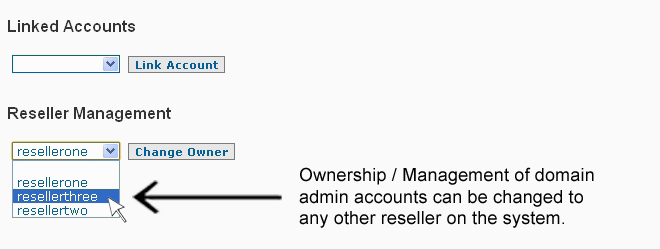
All of the accounts that are under the management of a particular reseller domain admin are able to be re-assiged to any other reseller enabled account on the system if necessary by selecting the reseller domain admin account in the Manage User Accounts screen and using the "Re-assign Users" function in the Reseller Management section at the bottom of the screen.
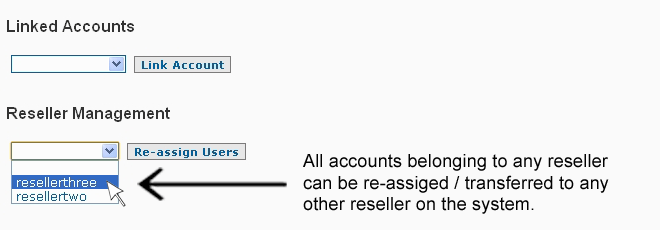
 Tuning the SpamWall System
Tuning the SpamWall System